Friday, April 23, 2010
Blog
This link seems like it will be very useful when I am putting my digital portfolio together. It is a very clear and concise guide to what one should think about and gather when completing their own digital portfolio. I intend to try and use this guide as a checklist when working on my own.
Saturday, April 17, 2010
Peer Reviews
The second blog I reviewed was Pam Rubel's (http://pamrubel.blogspot.com/) and I chose this blog because I know Pam, and also because I liked the layout of her page. The polka dots stood out to me when looking through my classmates blogs. I chose to comment on her post about self portraits mainly because I liked that she chose an Andy Warhol self portrait. Here is a link to my comment on her blog: http://pamrubel.blogspot.com/2010/03/self-portriat-what-i-want-to-portray.html#comments
The third blog that I chose to review belonged to Britney Hager (http://hagerbj01.blogspot.com/). I chose her blog because I really liked the pictures that she used for the self portrait assignment, which is also the posting that I commented on. Here is the link to my comments: http://hagerbj01.blogspot.com/2010/03/self-portrait-inspiration-part-2.html#comments
I think that using the blog as a classroom communication tool is a good way to get students to look at others work as well as their reflections. I also think that it is useful for the students to learn how to use to share their insights and ideas. Blogs also provide the opportunity to look back and see how your ideas and insights may have changed over time. I think blogs are like personal time lines, and provide an excellent way learn about oneself.
Saturday, April 10, 2010
Week 11
http://www.adobe.com/education/instruction/teach/acrobat-curriculum.html
I would use this resource to help my students document and catalog their artworks. I wish this was a tool that I personally had access to as a student, because over the years and through moving I have lost a good deal of my artwork. Besides looking back at past projects, this would also be beneficial to students looking to eventually enter art school. I think this is a very good way to prepare for that application process.
The second website was for Apple, which I am fairly familiar with. I liked this link about mobile learning:
http://www.apple.com/education/teachers-professors/mobile-learning.html
I would definitely use this with my own students, especially those in middle and high school. It would be especially good for trips to art museums and related field trips, as well as homework assignments.
Thirdly, I visited edutopia. I found this page about project learning:
http://www.edutopia.org/project-learning-introduction
This talks about the importance of project learning and its benefits. I would use this is my art classroom to engage the students more, and to help them be able to connect real world events to artwork that they are learning about. I feel that my art classroom instruction throughout grade school lacked this, and I definitely paid for that later on in art history classes.
Friday, March 19, 2010
B9 Self Portrait
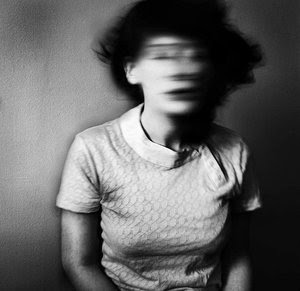

What is a self-portrait? A self portrait is an image one creates of themselves, that can be drawn, painted, photographed or sculpted, among other things.
What are the distinctive things that make me "me"? Things that make me "me" are my positive and upbeat, never say die attitude, my love for being "artsy-fartsy," my slight obsession with bears, my love of singing, my bright platinum blonde hair, and my sincere desire for peace and honesty among people in this world.
How do I want people to see me? I want people to see me as a strong, smart, independent young woman with a good head on her shoulders.
How can I express my many different sides? I can express my different sides through art such as drawing and painting, as well as poetry or music.
How can I reinvent myself for various purposes or times in my life? Sometimes I need to reinvent myself, and this could be as simple as an outfit or a new hairdo, or as complicated as evaluating and changing my perspective on certain topics. However, I will never change my perspective for the sole purpose of making someone happy.
How am I changing from day to day or year to year? Every day I grow older and wiser, and more experienced.
Who do I want to become? I want to become someone that people can look up to and learn a lot from, both in and out of the classroom.
Part 2:
I chose two very odd self portraits that I found on google images. I chose the first one because I thought it was interesting that someone would take a self portrait of themselves with a blurred out face. I chose the second one because I liked that this guy seemed like quite a character with his goggles on and all the smoke furling around him. These might influence my own self portrait stylistically, plus they are both quite unique which gives me ideas about how to be unique in my own way.
Part 3:
http://www.artlex.com/ArtLex/s/self-portrait.html
I intend to use this website as a model for ideas when creating my own self portrait. I do like to be unique, but at the same time I like to see what other artists focus on in their own self portraits, so that I can come up with my own personally tailored ideas.